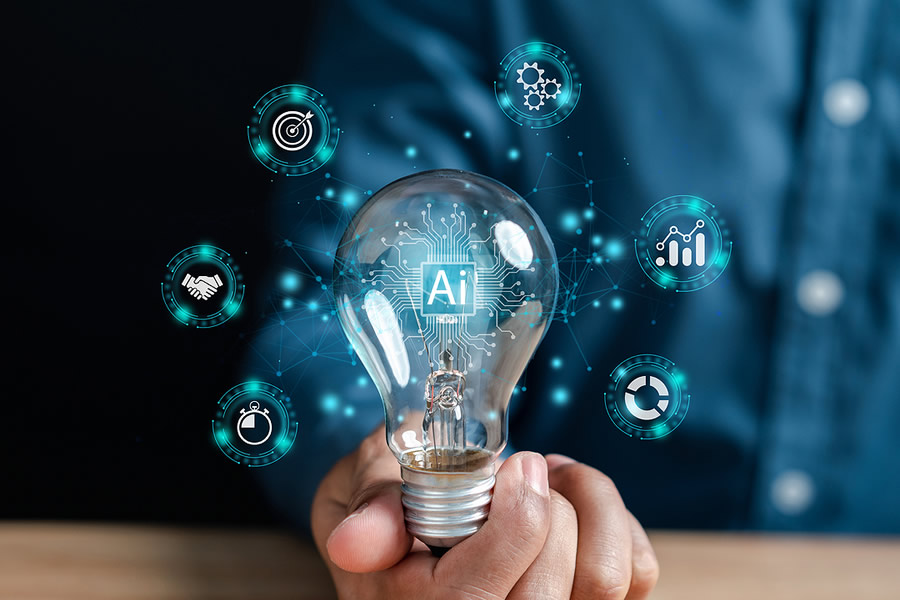
In the 21st Century, there’s no getting around the essential nature of technology. When it comes to using the latest technology, where do you and your nonprofit fit?
Ask yourself the following questions:
- Do you sleep outside the Apple store the night before a new phone drops? If so, then you’re an early adopter.
- Do you simply have to get the newest phone each time one comes out? If so, then you’re part of the early majority.
- Is your phone a little worn or outdated, but still good enough to use for as long as possible? If so, then you belong to the late majority.
- Are you still using a flip phone? What’s so smart about a phone anyway? You, my friend, are a technological laggard.
Nonprofit leaders are likely among the late majority when it comes to adopting new technology, which isn’t necessarily a good thing. It likely stems from small budgets, but not investing in time saving technology can be penny-wise but pound-foolish.
Regardless of where you fall, it’s important to take the next step toward becoming even more tech savvy if you want to be as effective and efficient as possible.
6 Essential Tools and Technology for Nonprofit Fundraisers
With that in mind, here are six tools and technological services that every nonprofit ought to be using right now.
1. Zoom
I’m using Zoom as a generic word for video chat. Every nonprofit fundraiser needs to keep video chat in their arsenal of tools to be able to chat with donors when in-person meetings aren’t possible or efficient. To be proficient at Zoom — or any other video service — it’s important to know how it works, have a good set up with lighting, and a decent microphone.
2. Calendly
This one scheduling service saves me over 100 hours per year. Who doesn’t want an extra 100 hours per year. If you don’t have a scheduling service, you must try Calendly — especially if you are scheduling multiple meetings per week with other people.
3. Project Management Program
If you’re like most fundraisers I know, you have a lot going on. A good project management system, like Trello, can be a lifesaver. It’s more than a digital to-do list. Trello keep me well-organized by project and topic.
4. Gratitude Video Service
Handwritten notes still have their place, but video can be so much more engaging. So if you haven’t done so already, it’s time to start experimenting with sending personalized videos. It’s faster than writing most notes and can be delivered instantly to someone’s inbox. Not only that, but donors can also hit reply right away, without fishing out stationery and a stamp (highly unlikely in my mind).
5. ChatGPT
Fundraisers do a lot of writing, so why not use a tool to help you get started and save time? That’s not to say you should let an AI bot like ChatGPT do all your writing for you. But you should begin using it to:
- Create an outline
- Provide examples
- Generate ideas
Always edit and personalize the AI output for clarity and correctness. Make sure to rework it with your own voice, stories, and your organization’s culture.
6. Donor CRM
A good donor CRM is a lifeline for fundraisers, but it’s only as good as the data you enter. Your donor CRM should be able to generate reports and thank you letters easily and effectively. If you cannot get information out of your CRM to help you connect with donors and raise more money, it’s time to get a new CRM.
Adopt Technology That Works Well for Your Nonprofit
This week at the AFP Conference in New Orleans, I led a session on the importance of Capital Campaigns and technology. During a campaign, it’s as important as ever to be effective and efficient. Once you find technology that’s a good fit for your nonprofit, it will inevitably save you time and money. After all, time *IS* money.
I challenge you to select one new service or app to try every six months to help you improve your fundraising. It’s the best way I’ve found to keep up with what’s current and to trial-run new systems that improve your overall efficiency.
In the comments below, share one service your nonprofit added since the beginning of the pandemic to help you become more effective and efficient.
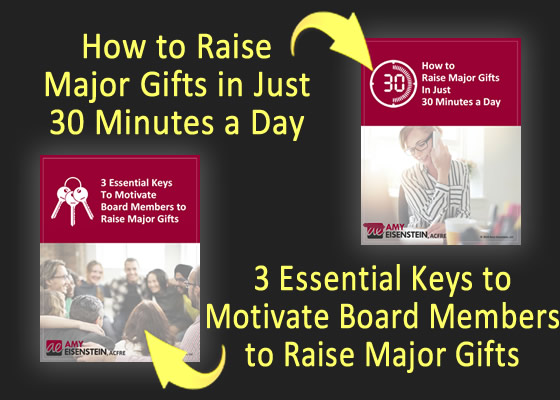
Hi Amy,
Thanks for the post.
I’m curious about what video apps you recommend for small nonprofits to share updates and appreciation. I’m hearing that people find this overwhelming yet I think used wisely, it can be effective.
There are apps that allow you to repurpose a video so someone’s first name is part of the video. What are you seeing?
We have just added Little Green Light as our CRM. After the initial importing of all of our donor information, we are learning about all of the functions that will help us save time. So far so good. I am very happy with it.